Synchronizations¶
Some plugins must do some actions when some documents are created, modified, or deleted (page cropping, OCR, etc). Many plugins need to maintain indexes (search engine, label guessing, etc) up-to-date compared to the user work directory.
Moreover, external tools like Nextcloud Desktop synchronization may also update the work directory, and those changes must be taken into account too.
In Paperwork, those processes of taking into account changes in the work directory are called “synchronizations”.
Prerequisites¶
You must understand how openpaperwork_core.Core works and how plugins communicate through the core.
Reference implementation¶
You can have a look at paperwork_backend.shell_hooks to have some idea of how plugins must handle synchronizations.
Transactions¶
To get notified of those changes, first, plugins must define a transaction class. This class should inherit paperwork_backend.sync.BaseTransaction:
add_doc() is called for each new document
del_doc() is called for each deleted document
upd_doc() is called for each modified document
commit() is called at the end of the sync if everything went well
cancel() is called at the end of the sync if something crashed
Synchronization on user actions¶
For reference, see paperwork_backend.sync.Plugin.transaction_simple().
When the user modifies/create/delete a document, the synchronization process is fairly straightforward. This process is only for changes done to documents by a component inside Paperwork.
The calling code (the one that did the doc modification) calls all the callbacks doc_transaction_start() to collect all the transactions from all the plugins.
It will then call the methods of each transaction objects as required.
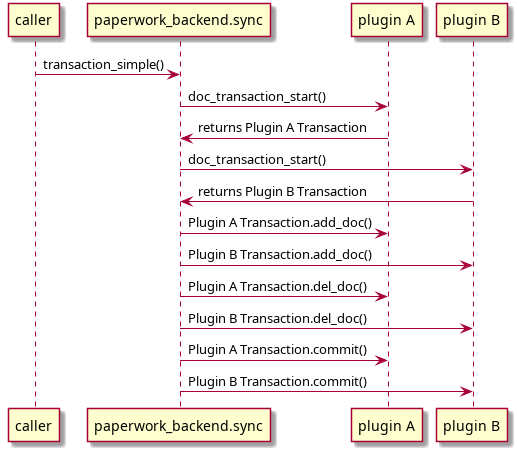
Global synchronization¶
For reference, see paperwork_backend.sync.Plugin.transaction_sync_all().
Global synchronization is run every time paperwork-gtk is started or when paperwork-cli sync is called. Those global synchronizations are here to take into account changes done by third-party software (Nextcloud Desktop, Syncthing, etc).
All sync() methods are called to fetch the synchronization promises from all plugins supporting it.
Document tracker¶
One of those plugins is paperwork_backend.sync.doctracker. Other plugins can register in doctracker plugin by calling doc_tracker_register(). When sync() will be called, doctracker will take care of:
figuring out which documents in the work directory have changed.
calling the transactions of all the plugins that registered to it.
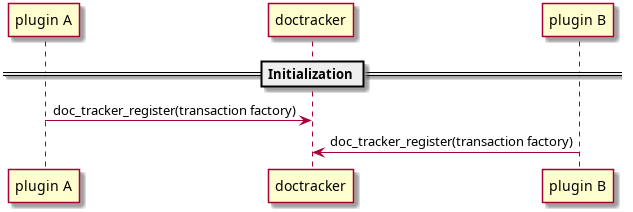
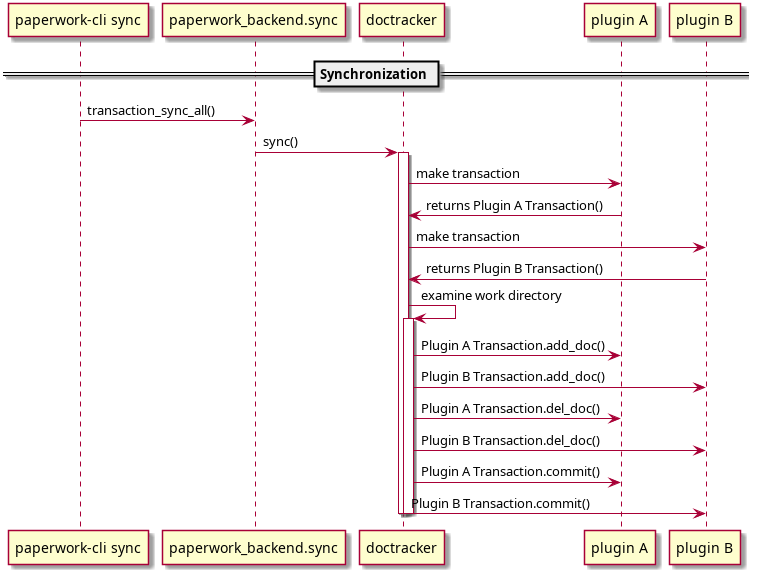
Page tracker¶
Another plugin used for synchronizations is paperwork_backend.sync.pagetracker. This plugin is useful for other plugins needing to know exactly which pages have changed (OCR plugin, cropping plugin, etc).